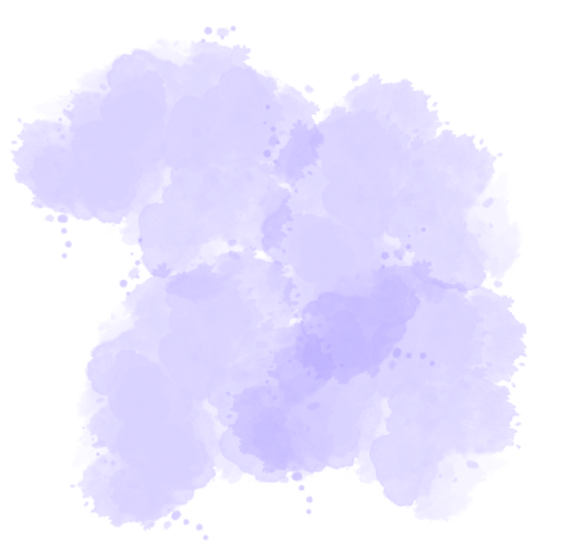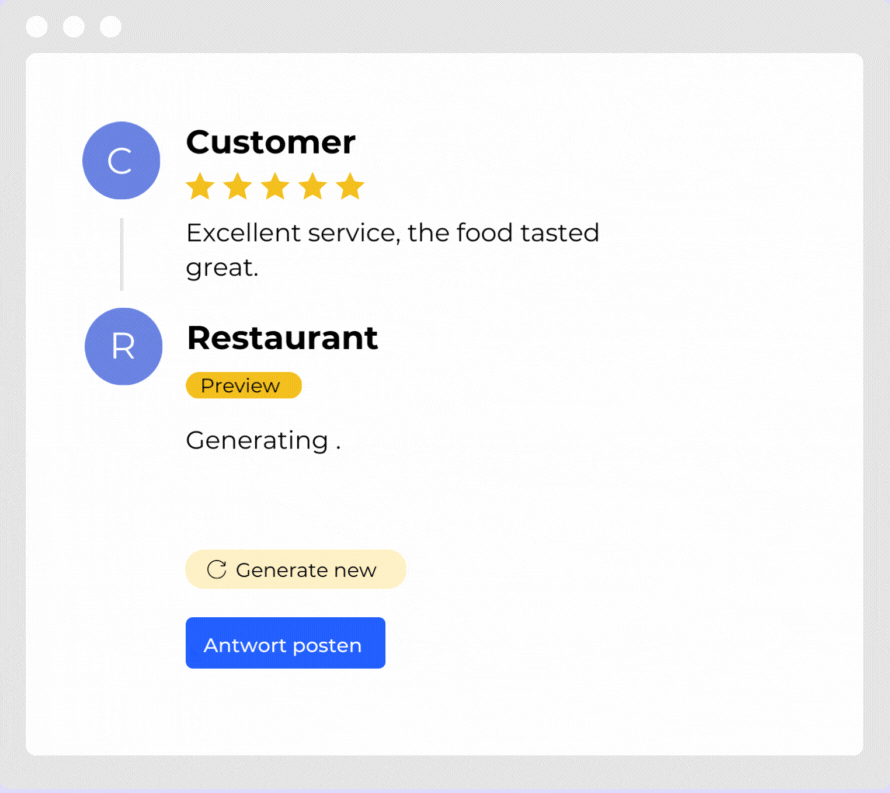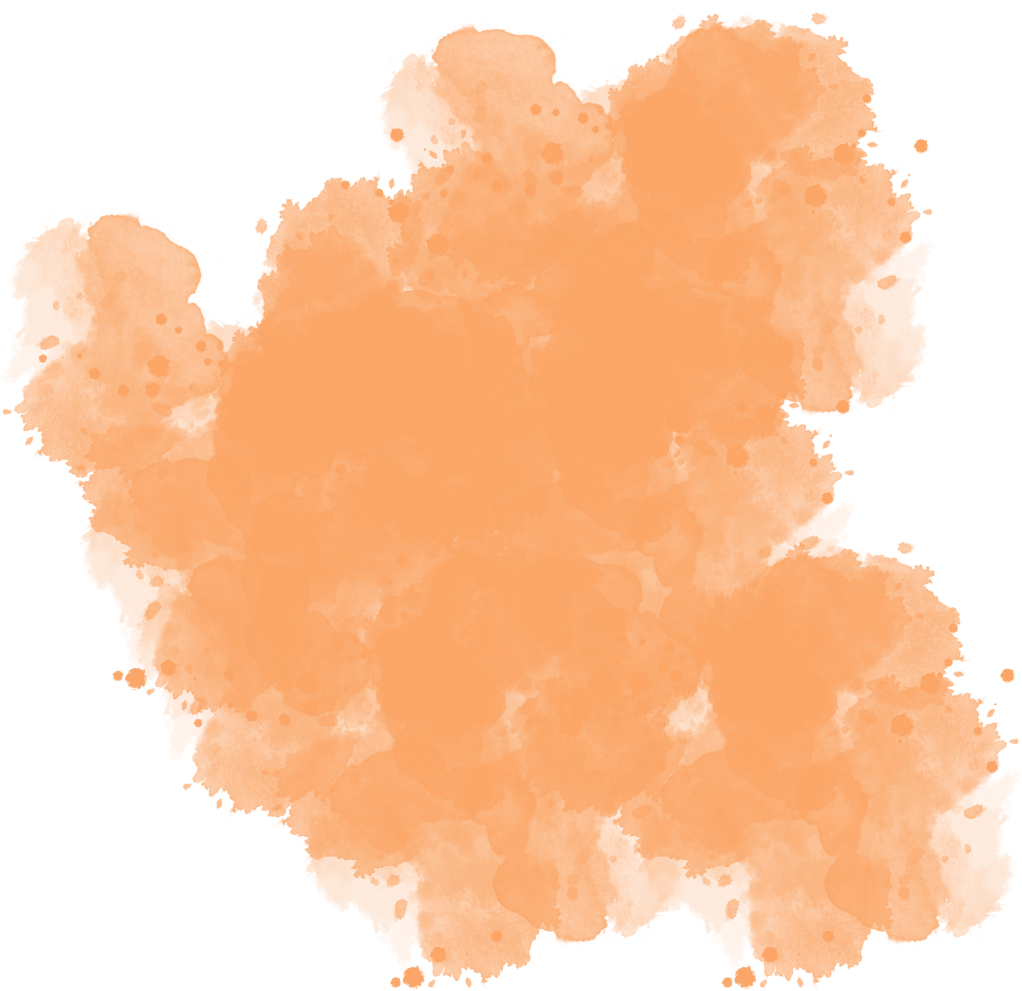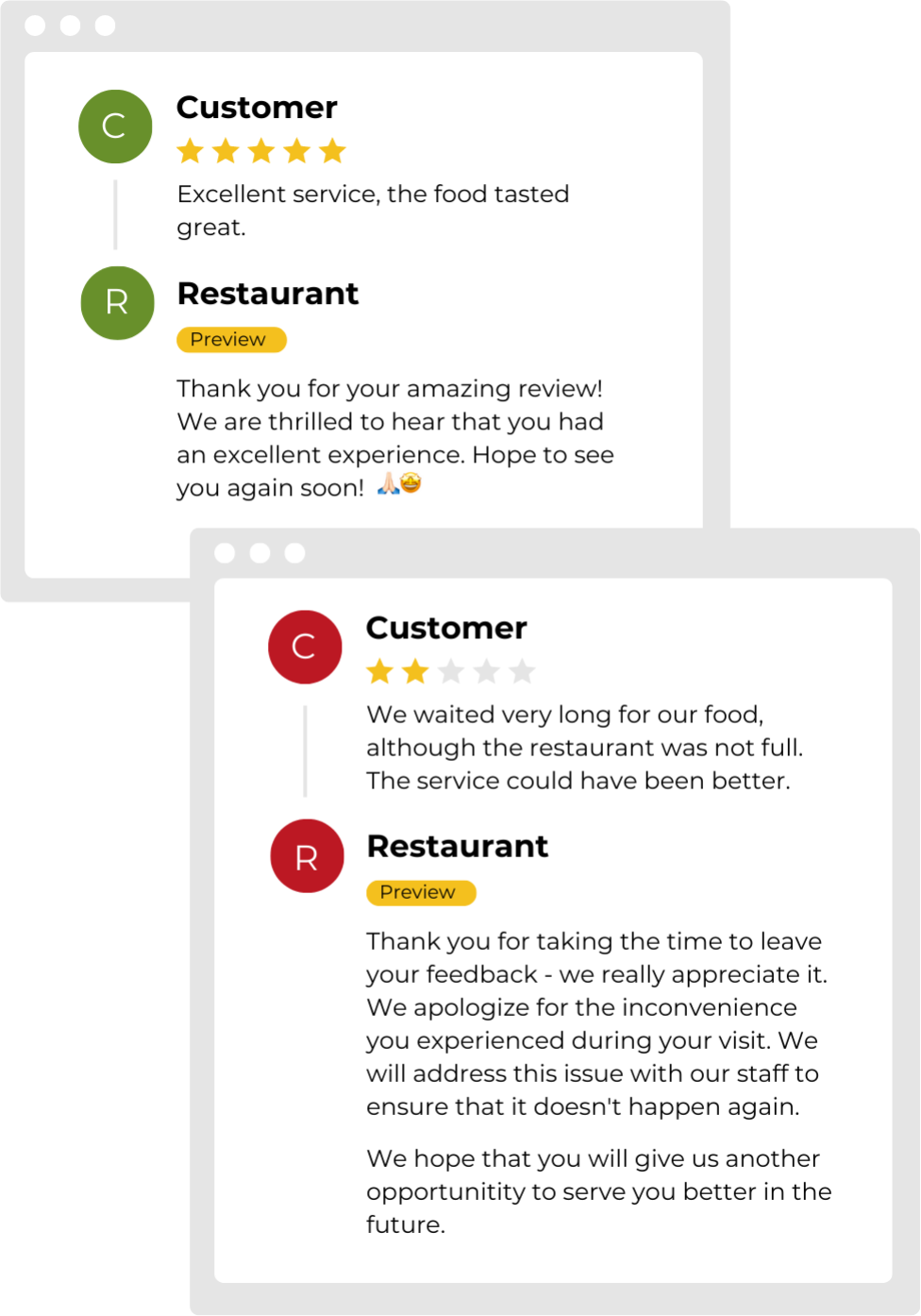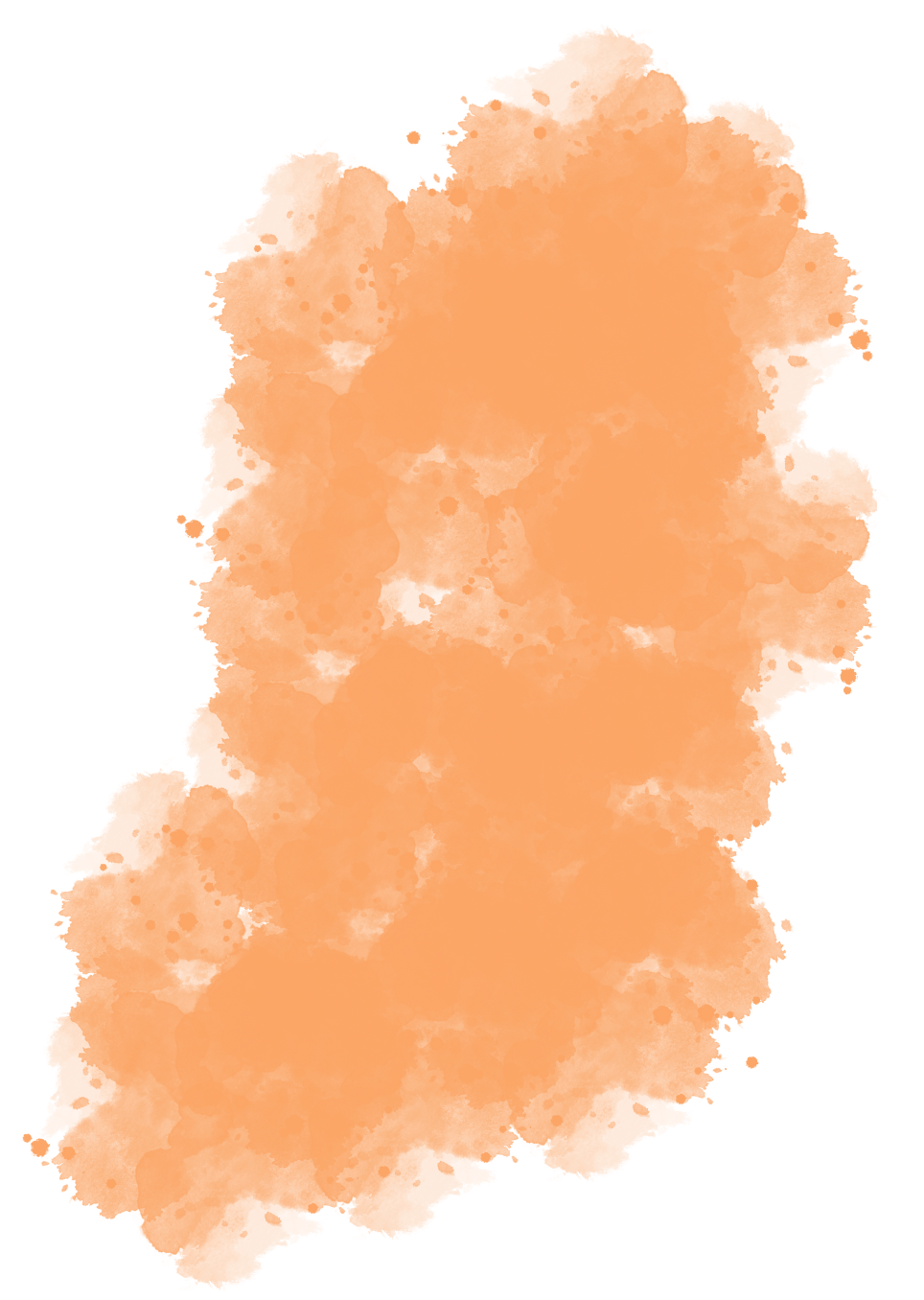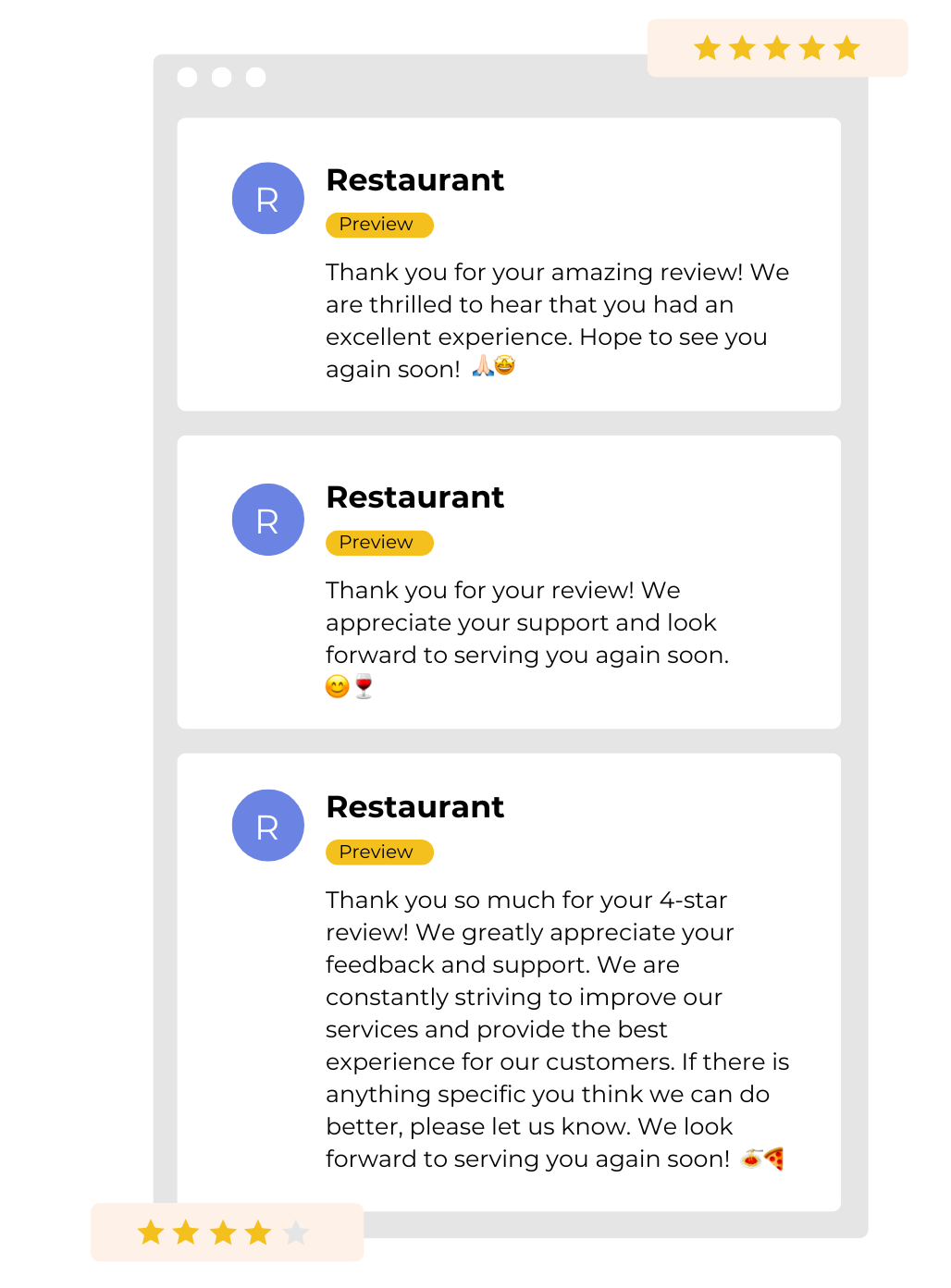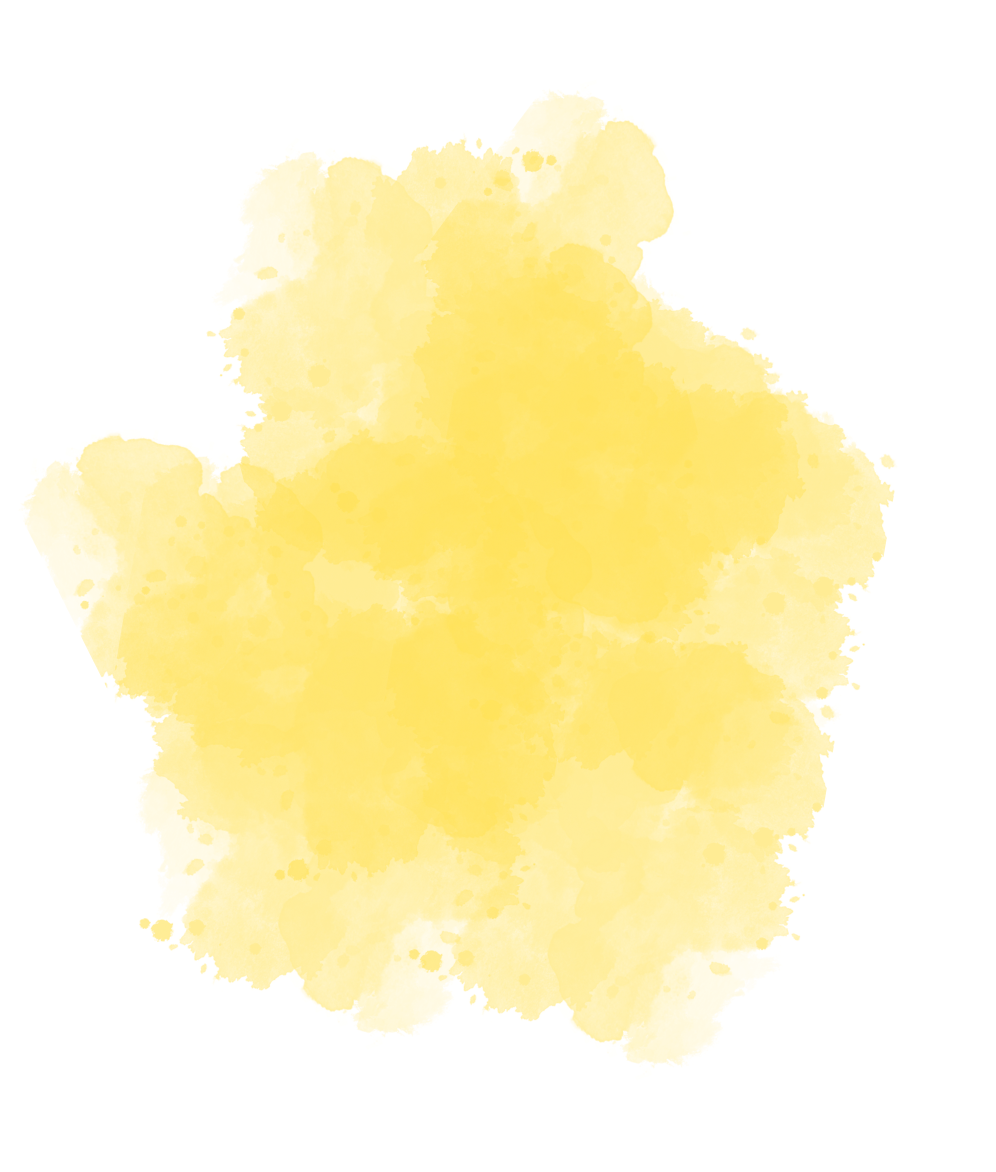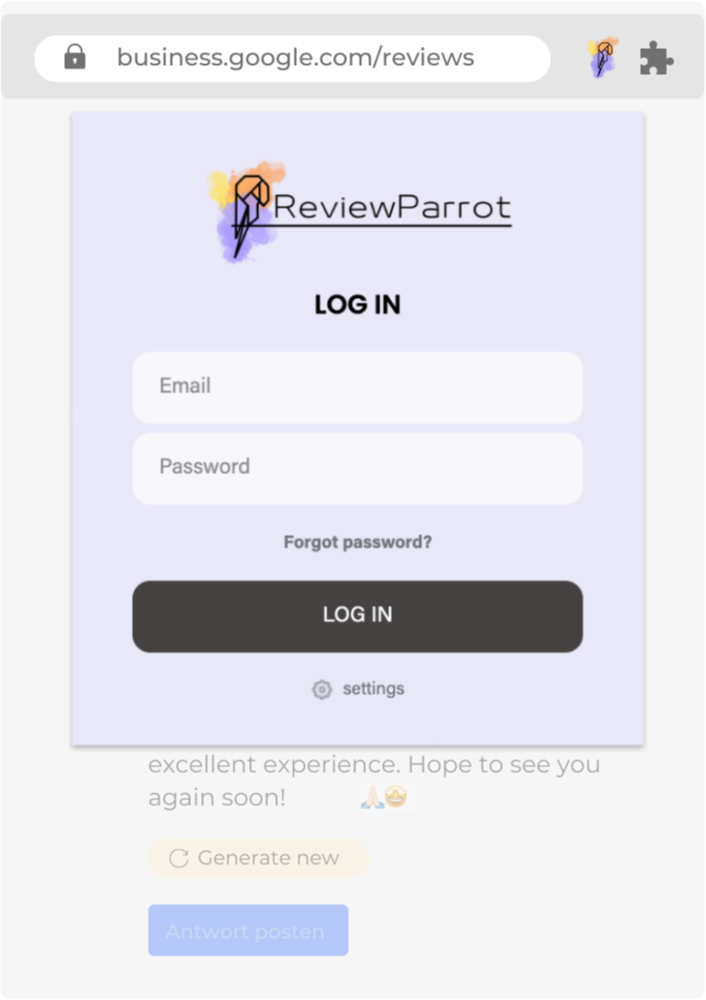About Review Parrot
All reviews answered – with just one click
Review Parrot is an AI-based extension for Google Chrome, Microsoft Edge and Firefox for use in your review portals.
The tool scans all your customer reviews and writes reply suggestions for you.
Since the Review Parrot is equipped with artificial intelligence, it recognizes whether reviews are positive or negative and reacts accordingly. If there are suggestions for improvement in the review, it also integrates these into its always friendly and professional responses.